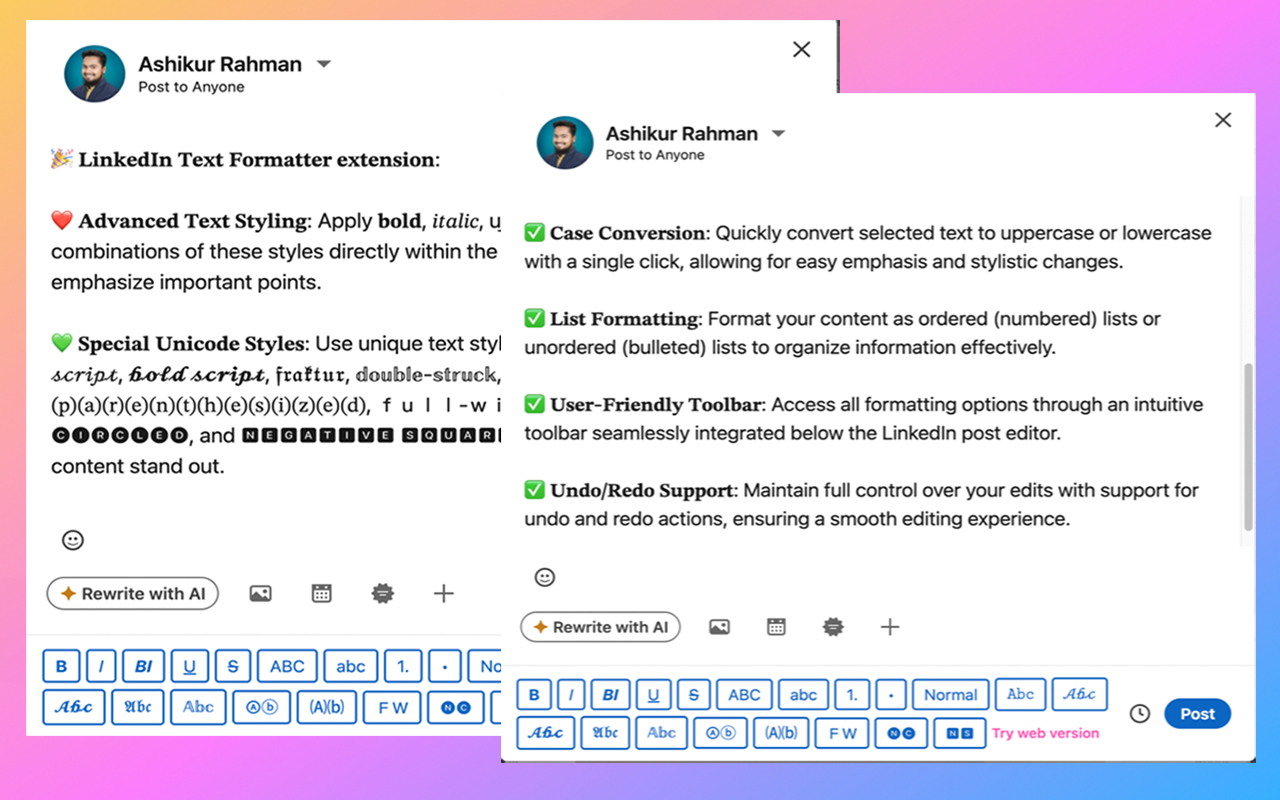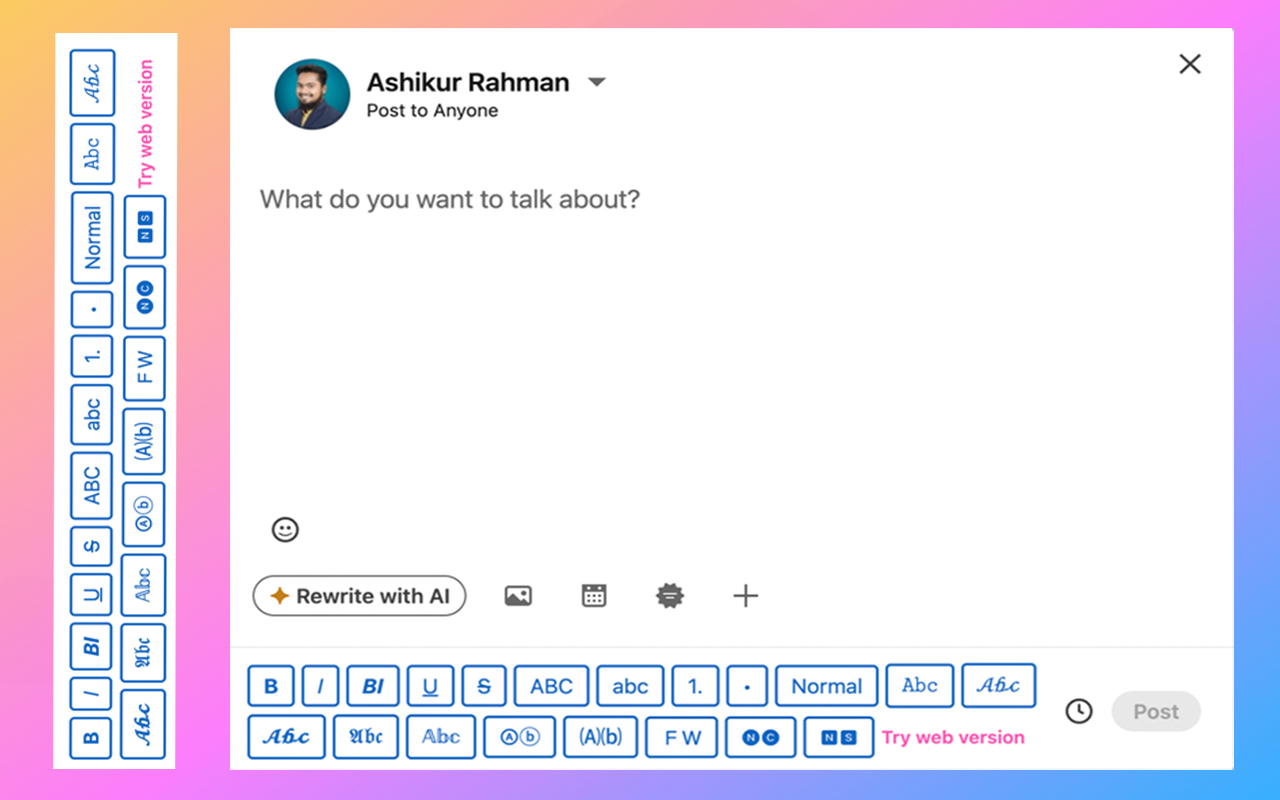By Ashikur - 5 Min Read
In today’s competitive professional landscape, making your LinkedIn posts stand out is crucial. These posts attract attention, engage your audience, and build your personal or company brand. However, creating visually appealing and well-formatted posts can be time-consuming and technically challenging. That’s where our FREE LinkedIn Text Formatter tool comes in. Designed with simplicity and functionality in mind, this tool empowers you to elevate your LinkedIn content effortlessly.

What is the LinkedIn Text Formatter Tool?
The LinkedIn Text Formatter is an intuitive online tool that allows you to apply various text styles and enhancements to your LinkedIn posts with just a few clicks. Whether you’re aiming to emphasize key points, add personality with emojis, or ensure your content is polished and professional, our formatter has got you covered.
Key Features of the LinkedIn Text Formatter
- Multiple Text Styles
- Stand out with a variety of text formatting options:
- Bold: Emphasize important words or phrases to draw attention.
- Italic: Add subtle emphasis to convey nuances.
- Underline: Highlight specific sections for better visibility.
- Strikethrough: Indicate edits or changes in your content.
- Bold Italic, Underline, and More: Combine styles for enhanced effect.
- Real-Time Preview
- See exactly how your formatted text will appear on LinkedIn before publishing:
- Instant Feedback: As you apply different styles, the preview updates in real-time, ensuring your post looks perfect.
- Accurate Representation: Avoid surprises by visualizing the final appearance of your content beforehand.
- Character Count and Limit Tracking
- Ensure your posts stay within LinkedIn’s character limits:
- Live Character Count: Monitor the number of characters as you type.
- Limit Alerts: Receive color-coded warnings when approaching or exceeding the 3,000-character limit, helping you stay concise and effective.
- Dark Mode
- Customize your workspace for comfort and efficiency:
- Eye-Friendly Interface: Switch to dark mode to reduce eye strain, especially during extended formatting sessions.
- Seamless Toggle: Easily switch between light and dark themes with a single click.
- Emoji Picker
- Add personality and flair to your posts effortlessly:
- Extensive Emoji Library: Choose from a wide range of emojis and symbols to enhance your message.
- Easy Insertion: Click on your desired emoji, and it’s instantly added to your content.
- Copy Formatted Text with Preserved Spacing
- Save time by effortlessly copying your beautifully formatted text:
- One-Click Copy: Transfer your formatted content directly to your clipboard with a single click.
- Preserved Spacing and Formatting: Ensure that all applied styles, bolds, italics, and line breaks remain intact when pasted into LinkedIn, eliminating the need for manual adjustments.
- User-Friendly Interface
- Experience a smooth and intuitive formatting process:
- Clean Design: Navigate through the tool with ease, thanks to its organized layout.
- Accessible on All Devices: Whether you’re on desktop or mobile, the formatter adapts to provide a consistent experience.
- Secure and Private
- Your content’s security is our priority:
- Confidential Handling: Your text remains private and is not stored or shared with third parties.
- Secure Transmission: All data is encrypted during transmission to ensure your content’s safety.
Why Use Our LinkedIn Text Formatter Tool?
Using our LinkedIn Text Formatter tool can make a significant difference in how your posts are perceived. Here’s why you should consider using it:
- Time-Saving: Formatting posts manually can be tedious. Our tool simplifies this process, allowing you to focus on creating great content.
- Professional Appearance: Well-formatted posts look more polished and professional, enhancing your credibility.
- Increased Engagement: Eye-catching posts are more likely to attract attention and generate interactions.
- Consistency: The tool ensures that your formatting remains consistent across all your posts.
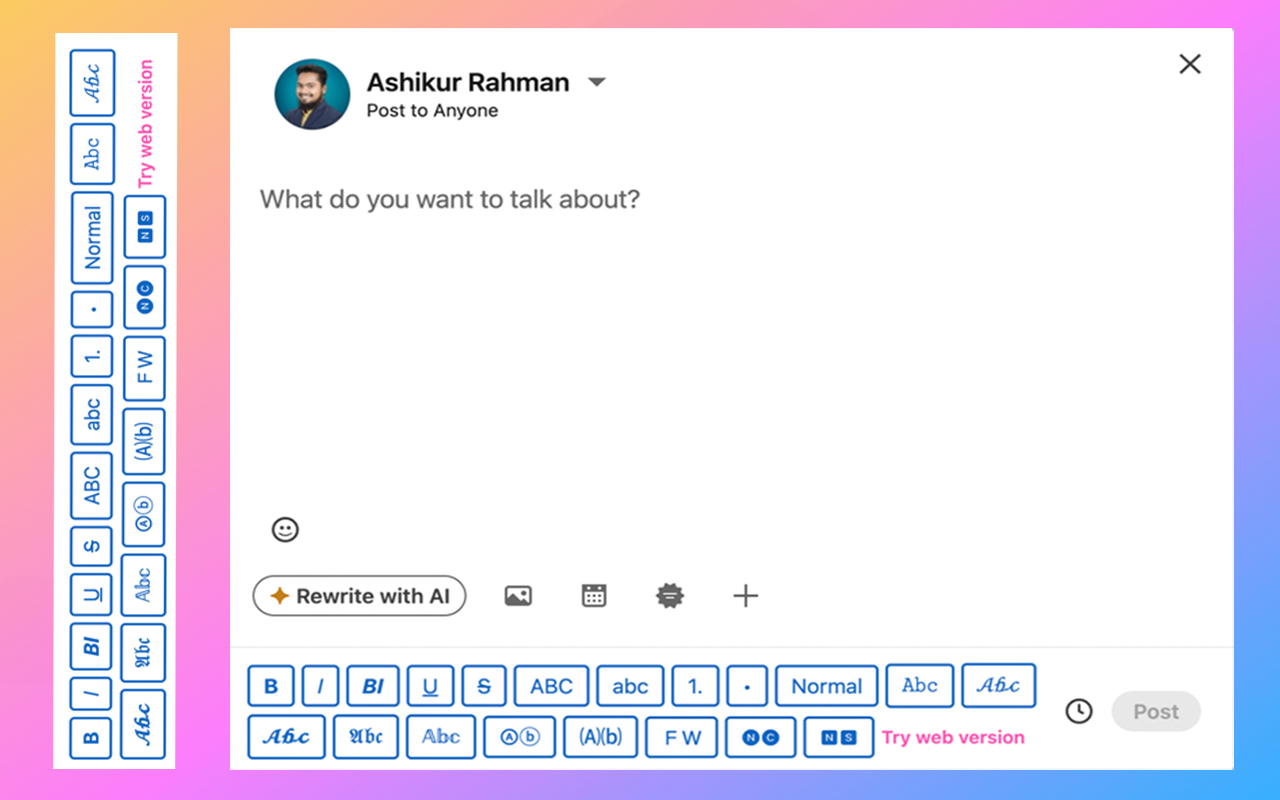
How to Use the LinkedIn Text Formatter Tool
Using the LinkedIn Text Formatter tool is easy. Follow these simple steps:
- Visit the Tool: Go to the LinkedIn Text Formatter tool.
- Input Your Text: Type or paste your text into the tool.
- Apply Formatting: Use the formatting options (bold, italic, underline, etc.) to style your text.
- Preview: Check the real-time preview to see how your post will look on LinkedIn.
- Copy: Once satisfied, click the copy button to transfer the formatted text to your clipboard.
- Paste: Paste the copied text into your LinkedIn post editor.
Frequently Asked Questions
What Is A Linkedin Text Formatter?
A LinkedIn text formatter is a tool that enhances your LinkedIn posts with various text styles and emojis.
How Does A Text Formatter Work?
A text formatter works by allowing users to apply text styles like bold, italics, and underlines instantly.
Why Use A Linkedin Text Formatter?
Using a LinkedIn text formatter makes your posts visually appealing and engaging, attracting more attention.
Can I Preview My Formatted Text?
Yes, you can preview your formatted text in real-time to see how it will appear on LinkedIn.
Conclusion
Enhancing your LinkedIn posts has never been easier with our FREE LinkedIn Text Formatter tool. This tool offers a range of features designed to make your posts stand out and look professional. From multiple text styles to real-time previews and emoji pickers, it covers all your formatting needs. Start using the LinkedIn Text Formatter today and see the difference it can make in your LinkedIn presence.
Ready to elevate your LinkedIn posts? Try our FREE LinkedIn Text Formatter tool now!